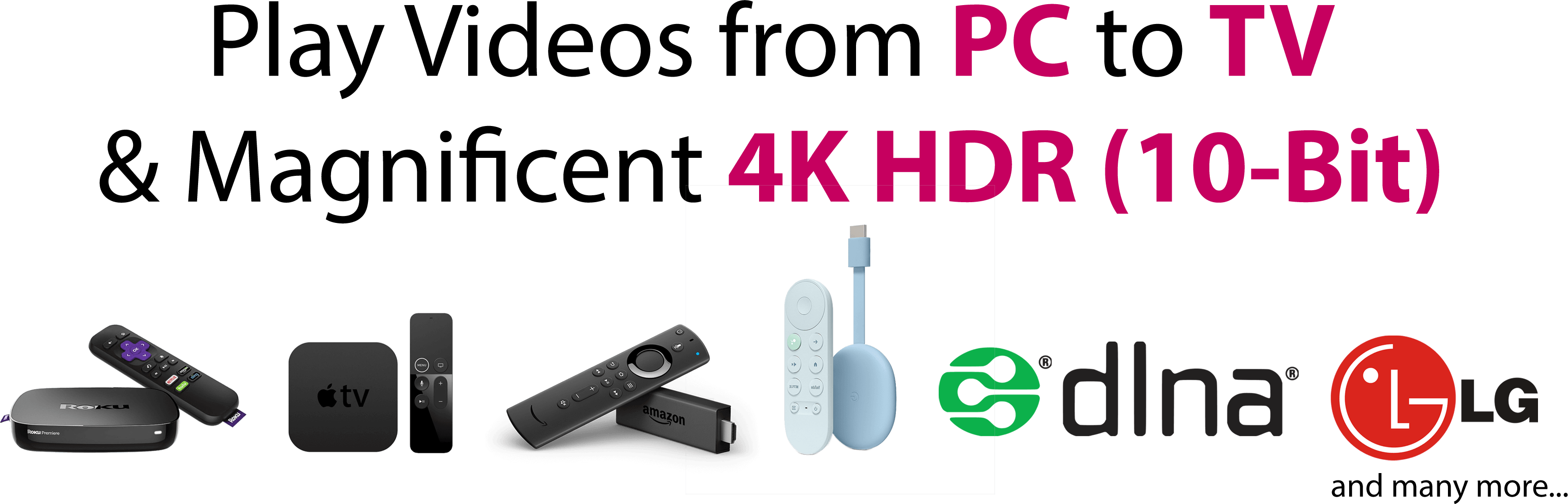Best Video Player For PC Windows 10 / 11
Video Player for PC: Extensive Support for Video File Formats and Seamless Casting to TV
AIX Video Player for PC is a state-of-the-art multimedia player that enhances your Windows PC's ability to deliver stunning audio-visual experiences. In the age of 4K UHD content, All Format Video Player for PC stands out as a versatile and powerful platform designed to take your video playback to the next level.
This outstanding Best Video Player for PC features advanced hardware acceleration, utilizing GPU-based decoding algorithms to ensure smooth playback of even the most intricate video files. With support for a broad range of multimedia formats and codecs, All Video Player for PC eliminates the need for additional downloads, providing a comprehensive solution for all your video playback requirements.
Elevate your viewing experience with customizable subtitle options, audio adjustments, and advanced video settings. The player's sleek and user-friendly interface, coupled with hotkey support, simplifies video management and control. Furthermore, Video Player for PC Windows 10's universal casting capabilities allow you to easily stream content to various smart TVs and streaming devices, expanding your multimedia entertainment possibilities. Experience the future of video playback with AIX Video Player for PC.
High-Quality Video Player For PC FREE Download
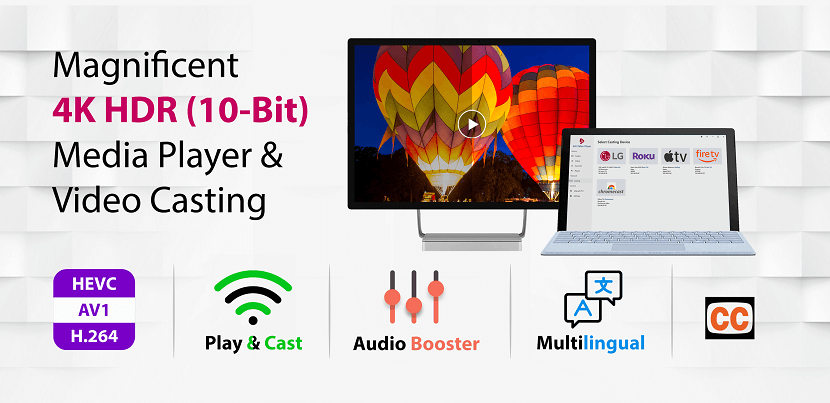
- Experience Stunning 4K HDR Video Playback: In an era dominated by 4K UHD videos, AIX 4K Video Player for PC offers an exceptional and smooth video playback experience on Windows devices. Its strong multimedia playback engine supports all popular multimedia file formats, ensuring you enjoy your movies and favorite series in outstanding audio-visual quality.
- Advanced Hardware Acceleration Technology: AIX Good Video Player for PC utilizes sophisticated algorithms, including GPU-based hardware decoding, to optimize your device's performance. This guarantees seamless playback of even the most complex video files, providing a fluid viewing experience.
- Customizable Subtitle Options: Personalize your subtitle experience with AIX All Format Video Player for PC. Select your preferred subtitles, adjust font size and color, and even add external subtitle files to your videos.
- Audio Enhancement and Equalizer: Enhance your audio experience by choosing the desired audio track with lossless audio effects. Best Video Player for PC offers a selection of 10 audio presets to fine-tune your sound.
- Sleek Modern Interface with Hotkeys: AIX All Video Player for PC features a user-friendly interface that simplifies video browsing and management. Take command of your video playback using convenient keyboard hotkeys.
- Efficient Media Organization: Easily organize your media content in AIX Video Player for PC Windows 10's media library. Group your media by size, name, duration, date added, date played, or date created for quick access.
- Advanced Video Settings: Fine-tune video settings such as saturation, contrast, and brightness to enhance your visual experience. Adjust playback speed from slow motion to fast-forward according to your preference.
- Comprehensive Codec Support: AIX 4K Video Player for PC integrates an extensive range of codecs, including AV1, HEVC (H.265), AVC (H.264), MPEG4, and more. No need to download additional packages or bundles—AIX Video Player For PC FREE Download has everything built-in.
Universal Video Casting from PC to Smart TV and Streaming Device

- Seamless Airplay to Apple TV: Cast videos from your Windows PC to an Apple TV in seconds. AIX Video Casting employs advanced video transcoding algorithms, supporting all file formats and video codecs for versatile casting options.
- Effortless Casting to Chromecast: Stream videos from Windows to Chromecast effortlessly. AIX Good Video Player for PC Casting ensures quick playback of any video file, making it easy to enjoy your content on Chromecast.
- Simple Playback on FireTV: Play both simple and complex video files from your Windows PC to FireTV with ease. AIX All Format Video Player for PC Casting's exceptional video transcoding algorithms simplify content enjoyment on larger screens via Fire TV.
- Stream to Roku TV: Relax and enjoy videos on Roku TV from your Windows device. AIX Player's video casting feature is powered by top-notch video transcoding algorithms, enabling seamless playback of various video files on Roku TV.
- Effortless Casting to DLNA-Enabled Smart TVs: If you own a DLNA-enabled smart TV, AIX Best Video Player for PC Casting allows you to stream content from your Windows PC or tablet without limitations, quality loss, or lag.
- Enjoy on Android TV: Stream videos from your Windows laptop or tablet to Android TV effortlessly using AIX All Video Player for PC Casting. No need to download additional codecs or file formats—AIX Player's exceptional video transcoding algorithms simplify the process.
- Immersive LG WebOS Casting: Cast videos effortlessly from your Windows PC or tablet to LG TV with AIX Player's remarkable video casting feature. Its highly optimized video transcoding algorithms make it the ultimate video casting software for Windows devices.
If you find this information valuable, kindly consider sharing it across your social media platforms. Additionally, you can acquire the AIX video player by visiting the Windows App Store.

Written by AIX Video Player
CAST from PC to TV with 4K HDR Video Player
AIX Video Player represents a state-of-the-art video player with 4K HDR capabilities, specifically crafted for Windows 10 and Windows 11 on PCs, desktops, and laptops. It boasts compatibility with a wide range of video file formats and codecs and offers the functionality to effortlessly cast videos from your PC to your TV.

 Video Player
Video Player