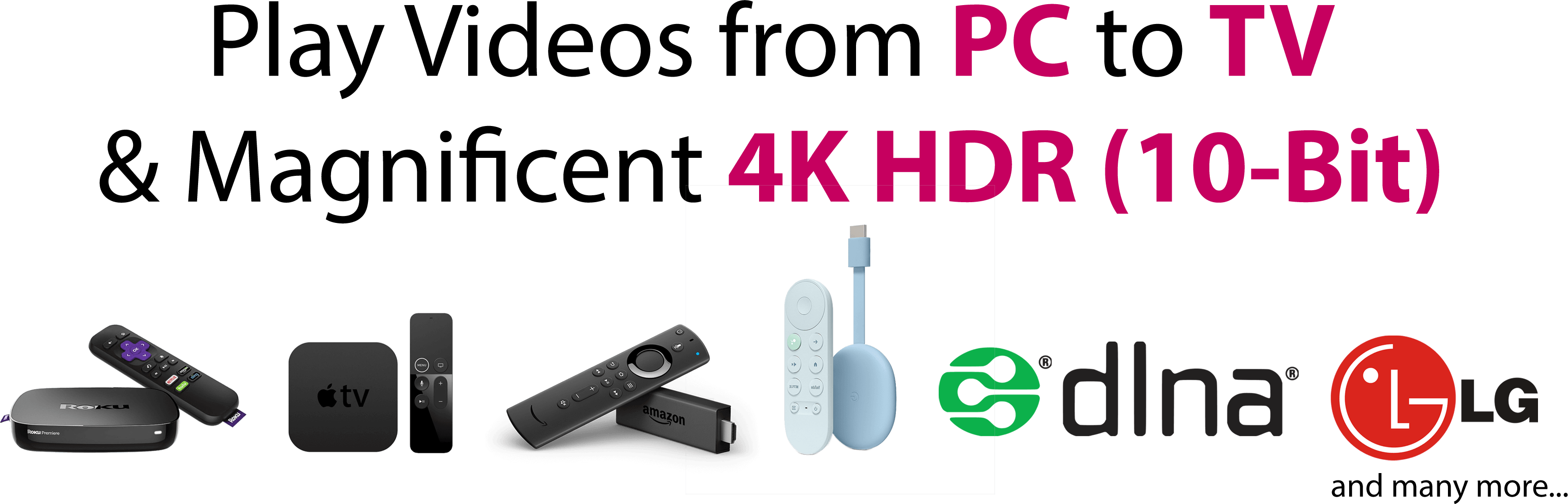DLNA (Digital Living Network Alliance) Media Server
DLNA, or the Digital Living Network Alliance, is a set of industry standards that enable the sharing and streaming of digital media content across various devices within a home network. It simplifies the interaction and interoperability of devices like computers, smartphones, smart TVs, game consoles, and audio systems. DLNA accomplishes this by defining the roles of different devices within a network, such as Media Servers, Media Players, Digital Media Renderers (DMR), and Digital Media Controllers (DMC). Media Servers store and provide digital media, Media Players access and play the content, DMRs render media, and DMCs discover and control playback. DLNA operates through UPnP (Universal Plug and Play) to automatically connect and facilitate content sharing over Wi-Fi or Ethernet connections. This standard has revolutionized the way users share and enjoy music, videos, and photos within their home environments, creating a seamless and user-friendly media ecosystem.

What is streaming?
Streaming refers to the process of transmitting and receiving digital multimedia content, such as audio and video, over the internet in real-time. Instead of downloading an entire file before it can be viewed or listened to, streaming allows users to access and enjoy content immediately as it is delivered continuously to their devices. This technology has revolutionized how people consume media, as it provides instant access to a vast array of content without the need for large downloads or physical media.
Streaming content is typically delivered from a server or content provider to a client device, such as a computer, smartphone, smart TV, or tablet. The data is sent in small, sequential packets, and the client device plays or displays the content as it arrives. Popular streaming services include Netflix, YouTube, Spotify, and many others, offering on-demand access to movies, TV shows, music, and live broadcasts.
Streaming has become the dominant method for content delivery in the digital age, allowing for a more convenient and flexible way of experiencing a wide range of multimedia content. It has also enabled new opportunities for live streaming, webinars, and real-time interactions over the internet, making it an integral part of modern communication and entertainment.
Features of DLNA
DLNA (Digital Living Network Alliance) offers several key features that facilitate the sharing and streaming of digital media content across compatible devices within a home network:
- Media Sharing: DLNA allows users to share digital media content like photos, music, and videos between devices, making it easy to access and enjoy content stored on one device from another, such as from a computer to a smart TV or from a smartphone to a wireless speaker.
- Interoperability: DLNA defines a set of standardized protocols and specifications that ensure compatibility between different brands and types of devices. This means that devices from different manufacturers can work together seamlessly within the DLNA ecosystem.
- Universal Plug and Play (UPnP): DLNA operates over UPnP, which enables devices to automatically discover and connect with one another on the network, making setup and configuration easier for users.
- Media Servers: DLNA-compliant media servers store and organize digital media content and make it accessible for streaming. These servers can run on computers, network-attached storage (NAS) devices, or dedicated media server appliances.
- Media Players: DLNA-compatible media players can access and play content from media servers. Devices like smart TVs, gaming consoles, and media players can serve as media players.
- Digital Media Renderers (DMR): DMR devices are capable of receiving and rendering media content. For example, a smart TV can act as a DMR, allowing users to stream videos from their smartphone.
- Digital Media Controllers (DMC): DMC devices discover content on media servers and control playback on DMR devices. Smartphones, tablets, and computers often serve as DMCs.
- Support for Various Media Types: DLNA supports a wide range of media formats, including images (JPEG, PNG), audio (MP3, AAC), and video (MP4, AVI), ensuring compatibility with various types of multimedia content.
- Remote Access: Some DLNA implementations support remote access, allowing users to access and stream their media content even when they are away from home, provided they have the necessary permissions and network setup.
- Security and Permissions: DLNA offers options for setting access permissions and security settings to control who can access and stream content, helping users protect their media libraries.
- Certification Program: DLNA provides a certification program to ensure that devices meet its interoperability standards, promoting a consistent and reliable user experience.
DLNA has been a significant contributor to the seamless sharing of digital media within home networks and is a common feature in many consumer electronic devices, enhancing the user experience by enabling content to flow effortlessly between devices from different manufacturers.
How does DLNA work?
DLNA (Digital Living Network Alliance) works by establishing a standardized set of protocols and guidelines for sharing and streaming digital media content across devices within a home network. Here's how DLNA operates:
1. Device Identification: Devices that are DLNA-compliant, such as media servers, media players, digital media renderers (DMR), and digital media controllers (DMC), identify themselves as DLNA-compatible when they connect to the network.
2. UPnP Discovery: DLNA relies on the Universal Plug and Play (UPnP) protocol to automatically discover and establish connections between DLNA-compliant devices on the network. UPnP allows devices to announce their presence and capabilities on the network, making it easier for other devices to find and interact with them.
3. Device Roles:
- Media Server: A device (e.g., a computer or network-attached storage) with DLNA-compliant software that stores and shares digital media content. It catalogs and makes this content available to other devices.
- Media Player: Devices like smart TVs, gaming consoles, or media players that can access and play content from media servers.
- Digital Media Renderer (DMR): Devices capable of receiving and rendering media content. They act as "playback" devices, like a smart TV displaying video from a smartphone acting as a controller.
- Digital Media Controller (DMC): Devices (e.g., smartphones, tablets, computers) that discover content on media servers and control playback on DMR devices.
4. Content Discovery and Playback: DLNA-compatible devices work together within the network to facilitate content discovery, browsing, and streaming. A DMC can find media servers and control playback on DMR devices. Users can select content from a media server through a DMC, and it's then streamed to a DMR for playback.
5. Media Formats: DLNA supports a variety of media formats, including images (JPEG, PNG), audio (MP3, AAC), and video (MP4, AVI). When a DMC selects content, it ensures that the content format is compatible with the DMR's capabilities.
6. Authentication and Permissions: DLNA allows for setting permissions and security settings to control access to media content. Users can restrict access to their media libraries based on preferences.
DLNA simplifies the process of sharing and streaming media content within a home network, ensuring interoperability among various devices from different manufacturers. It promotes a user-friendly experience by enabling users to seamlessly enjoy their digital media on different screens and playback devices. UPnP and standardized protocols play a crucial role in automating device discovery and making content sharing more accessible to the end user.
How do I Cast my PC Videos from Windows PC to DLNA enabled smart TV from AIX Video Player?
Casting videos from your Windows PC to a DLNA-enabled smart TV using the AIX Video Player involves a few steps. First, ensure that your smart TV and Windows PC are connected to the same Wi-Fi network and that DLNA is set up on your TV. Then, follow these general steps:
Prepare Your Windows PC:
- Ensure that the AIX Video Player is installed and configured on your Windows PC.
- Before proceeding, double-check that your DLNA TV and computer are indeed connected to the same WiFi
Enable DLNA Sharing on Your Windows PC:
- Open the AIX Video Player on your PC.
- On the AIX Home screen's Casting tab, you'll spot an DLNA TV icon.
- Tap the DLNA TV icon to establish a connection and select the video you want to transmit.
- Once AIX Player is linked to your DLNA TV, the video will begin casting to your TV, delivering an unparalleled viewing experience.
- You can watch 4K HDR or any high resolution videos from your PC to DLNA TV.
Why do I need an Internet connection to Cast My Videos from Windows PC to DLNA enabled smart TV?
To cast videos from your Windows PC to a DLNA-enabled smart TV, an internet connection is typically not required. DLNA (Digital Living Network Alliance) is designed for local network-based media sharing and streaming, meaning that it operates over your home Wi-Fi network and does not rely on an external internet connection. However, there are a few important points to consider:
- Initial Setup: While you don't need an internet connection for the core DLNA functionality, both your Windows PC with AIX Video Player and DLNA-enabled smart TV must be connected to the same local Wi-Fi network to communicate and discover each other. This local network connection is essential for DLNA to function.
- Media Sharing: DLNA allows you to stream videos and other media files directly from your PC to your smart TV over the local network. This means that the videos are transmitted within your home, not over the internet.
- Internet-Dependent Features: Some DLNA-enabled devices may have additional features or services that require internet access, such as firmware updates, access to online streaming services, or content information retrieval (like movie posters or metadata). However, these internet-dependent features are separate from the core DLNA functionality.
If you find this information valuable, kindly consider sharing it across your social media platforms. Additionally, you can acquire the AIX video player by visiting the Windows App Store.

Written by AIX Video Player
CAST from PC to TV with 4K HDR Video Player
AIX Video Player represents a state-of-the-art video player with 4K HDR capabilities, specifically crafted for Windows 10 and Windows 11 on PCs, desktops, and laptops. It boasts compatibility with a wide range of video file formats and codecs and offers the functionality to effortlessly cast videos from your PC to your TV.

 Video Player
Video Player